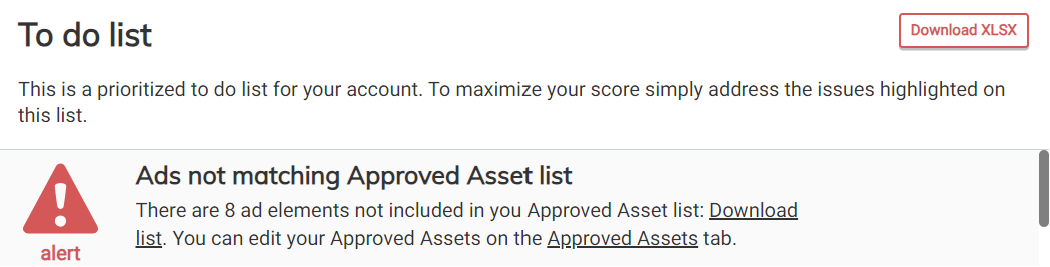AI Ads - live not approved setting in more detail
As well as generating ad suggestions, you can use AI Ads to ensure all copy live is compliant
If you're limited to only using headlines and descriptions from a compliance approved list, you can use the "live not approved" function to check ensure all live ads are compliant.
Head to "Optimize", "AI Ads", and "Approved Assets". From here, copy and paste in your list of pre-approved headlines and descriptions.
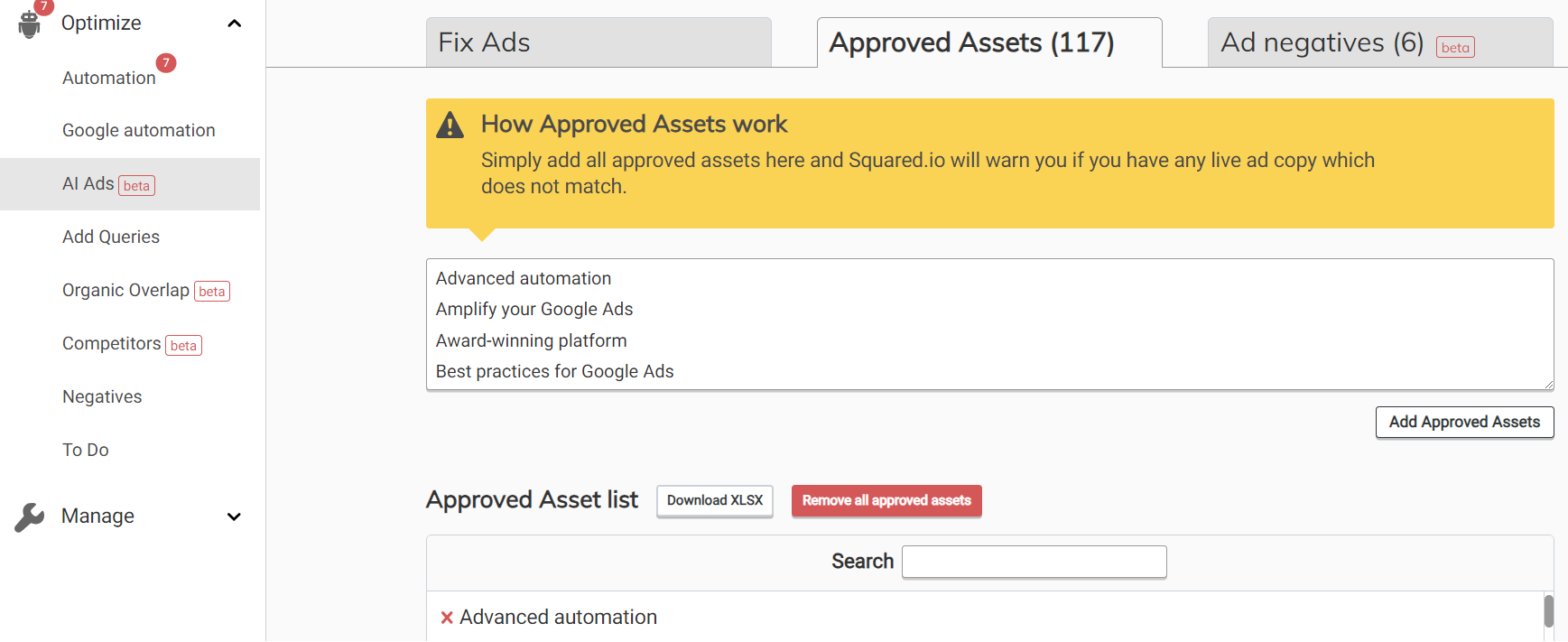
Next, scroll to the bottom of the page and enable "Live not approved". By turning this on, Squared.io will check all of your live headlines and descriptions to ensure they match one of those in your "Approved Assets".
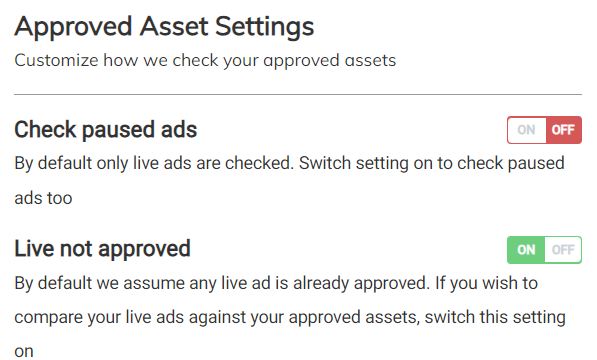
If any issues are found, you'll get an alert at the top of your to-do list with a downloadable report highlighting which ads and assets are not matching your list so you can fix the issue.