Keyword overlap in more detail
Reduce internal competition & inflated CPCs with this report
It's rare you're limited to running just one Google Ads account, and often those accounts have overlap in the target markets and audience - that's where the keyword overlap report can be useful.
This report surfaces duplicate keywords and queries across your Google Ads portfolio. This is particularly useful when you’ve got multiple accounts or brands operating in the same vertical and market – helping reduce internal competition.
The report works at group level and does not consider targeting, so we recommend setting up groups for each market (e.g. grouping all UK targeted accounts). There’s no limit to the number of groups you can create, or the number of groups an account can be associated with
Once your groups are ready, you can find the report in the group page using the “Keyword overlap XLSX” button.
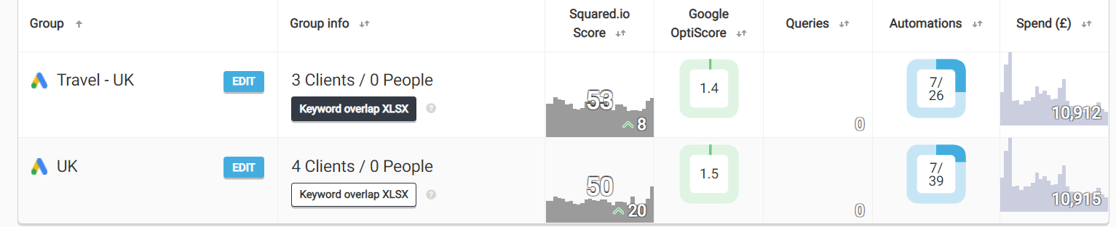
In the example below, we're looking at the term "travel to france" in accounts targeting the UK. Over the last 90 days the keyword [travel to france] has spent £500 in the Euro Flights account and the search query "travel to france" has spent £350 in the Euro Train account.
Using this data, you can determine if one account should have ownership of the term and add the relevant negatives in Squared.io or alter keyword inputs to lower needlessly inflated CPC's.
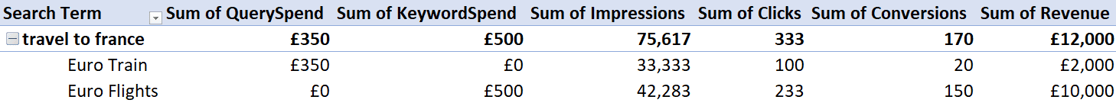
One thing to note is that this looks at keywords and queries that have spent in the last 90 days (not just those currently live). You can use the "MaxSpendDate" column to see when the keyword or query was last triggered in the account.
You can also use the report for single brands running in multiple markets to find common queries and keywords which underperform in all markets and should be negated.
Or to find queries and keywords performing well in some markets that would benefit from expansion into other market accounts.