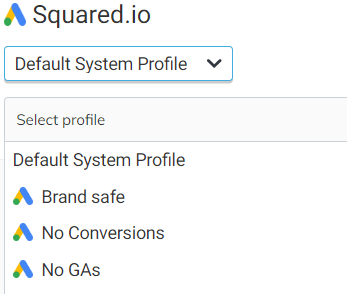Profiles
Ensure insights are tailored to your account needs
You can use the Profiles option in Squared.io to ensure the insights shown on your account are relevant, actionable, and in-line with your priorities.
You can find Profiles here, or by clicking on the cog in the top right corner and selecting 'Profiles'. You will need admin access to see this feature. On the Profiles page select 'Add new profile' and give the profile a name.
We suggest only excluding insights which are not possible on your account - here are some examples of when they can be useful...
- No GA: if you are not using Google Analytics, untick this box to remove high bounce rate insights
- Missing content exclusions: tailor which exclusions you want to know about if your account can appear against some in the default list
- Mixed match types: if you're using a mixed match type strategy, untick this box to stop receiving this penalty
You can also use them to tailor your targets for flags like Quality Score. As well as increase or decrease the weight of the penalty to help ensure your to-do list reflects your account priorities.

Now the profile has been created it will need to be applied to accounts in Squared. Go to the Clients page, locate the relevant account, and select the profile from the drop down. Or head to the Groups tab to apply to Profile to a group of accounts/all accounts