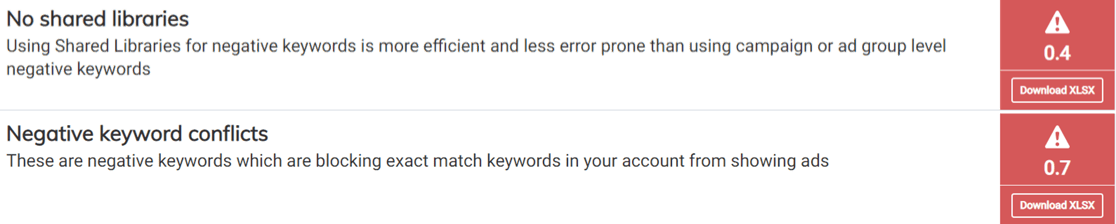Sales and peak monitoring and optimization
Maximise Squared.io during sale periods by fixing issues quickly and capitalizing on trends
Alerts
Ad negatives help centre
- Implement and update client ad negatives (under 'Optimize', 'AI Ads', 'Ad negatives) or group / global level ad negatives (under 'Protect', 'Negatives', 'Ad negatives') to ensure your live ads, extensions and assets are being check daily for issues - if we find any we'll send you an email alert.

URL Scanner
- Turn on the 'URL Scanner' under 'Protect'. Squared.io will then start checking your live ad, keyword, extensions and assets URLs. We'll send you an email alert if any 404s are found, and other issues to resolve (e.g. redirects) can be found in your account to-do list.

Channel splits
- Set channel spend alert thresholds for PMax under 'Insights' --> 'Performance Max'. When spend daily channel exceeds the limit you've set we'll send you an email alert so you can quickly catch unexpected fluctuations as you up your budget.

Quality control
Ads & diagnostics
- Disapproved ads (engagement): See if your live ads are currently disapproved in Google Ads.
- Disapproved keywords (reach): With URLs being changed regularly, find live keywords that have been disapproved by Google Ads (e.g. 404s).
- Product issues (reach): With constant changes to the product feed, find disapprovals, demotions or errors instantly with these diagnostic reports.

Best practice set up
- URL expansion (optimization): Check for PMax campaigns opted into URL expansion which are not using URL exclusions.
- Auto-created videos (engagement): Check if Google is auto-generating your videos ads due to no video ads uploaded during campaign creation. You'll also find videos edited by Google (with the 'enhanced video' option enabled in Google Ads).
- Bidding (conversion): Ensure campaigns are using the right bidding strategy - are any campaigns penalised for not using smart bidding or targets on maximise revenue/conversions.

Negative keyword management
- No shared libraries (optimization): Catch recently added campaigns that are missing negative keyword lists. Set up global, group or account negatives in Squared.io (under "optimize") to resolve.
- Negative conflicts (optimization): As new keywords are added, check if any are being blocked from serving by negatives.
Cut inefficient spend
Zero conversion
Zero conversion keywords & products (conversion): Quickly find the keywords/product groups with high spend that aren't delivering conversions - change the date range in the top right to look over longer/shorter periods (e.g. sale period).
Inefficient queries
Add Queries tool help centre: Head to the 'Add Queries' tool under 'Optimize' to view the high spending queries in your account. Sort by conversions lowest --> highest to find non-converting to add as account-level negatives with the 'negative' button.
N-Grams help centre: Head to 'N-Grams' under 'Protect' to see the performance of the words and phrases appearing within your queries. Use the <ROAS or conversion filter to see the themes across queries that do not convert and should be negated.
Validate performance changes
Product out of stock/discontinued (conversion): Product availability is likely to fluctuate during sales, use these reports to monitor the impact this is having on campaign delivery.
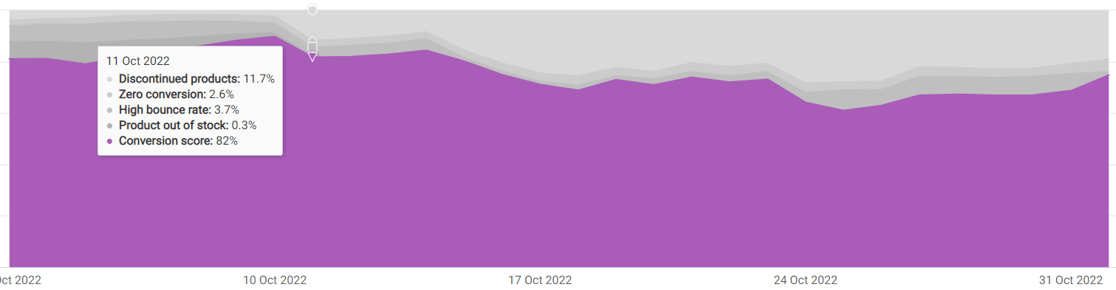
Expansion
High spenders
Monitor spend on missing search, DSA and shopping queries (audience) as you ramp up spend. Fluctuations in these scores suggests there are new high spenders which should be reviewed and actioned. To action them, jump to the add queries tool (under "optimize") to quickly review the top spending queries and add as new keywords or negatives.
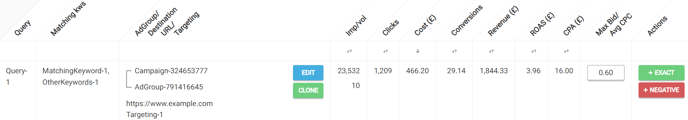
Competitors help centre
Find new keyword opportunities by enabling the competitors - this can help you find new relevant search queries where you have no coverage across Paid Search or SEO.
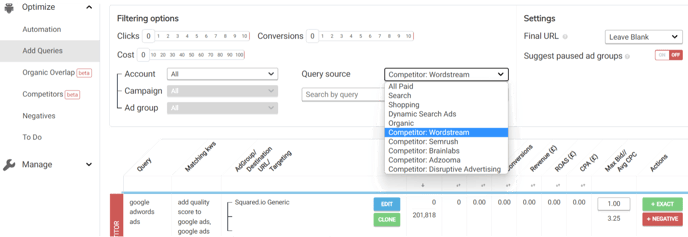
Low reach
- Low reach campaings/ad groups/keywords (reach): Monitor the ad groups and keywords missing out on the highest number of impressions. Use the performance data to make a decision on where spend could be reprioritised or ramped up.
- Budget hit (reach): Quickly Find campaigns hitting their budget caps - which becomes more frequent with increased demand.
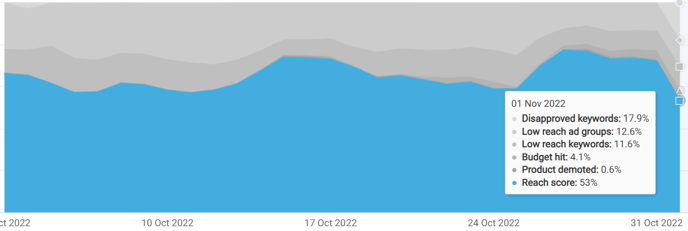
Profiles
You can use the Profiles option in Squared.io to ensure the insights shown on your account are in-line with your priorities during peak. You can find Profiles here - you will need admin access to see this feature. On the Profiles page select 'Add new profile' and give the profile a name (e.g. 'Peak').
Adjust the weighting of the penalties you want to prioritise during peak and deprioritise you won't be able to focus on.

Once it's created, head to the Clients or Groups page to apply the Profile.

When you revert your Profile back after peak, the scores will backdate to reflect the applied the Profile.