Squared.io schedule
Make the most out of your time on Squared.io
Initial set-up checkilst
Below is a guide to help you schedule your time on Squared.io. These suggestions are based on the teams who have had the most success on the platform.
Daily / 3x a week: budget pacing and queries
Budget pacing
It's a good idea to regularly check your budget pacing to ensure you're on track to spend your budget by the end of the period. You'll get email alerts when your budget is over/under pacing by more than 5/10/15% depending on what you set, which is a good time to check spend levels and make the relevant changes.
Find out more about Squared.io budgets.
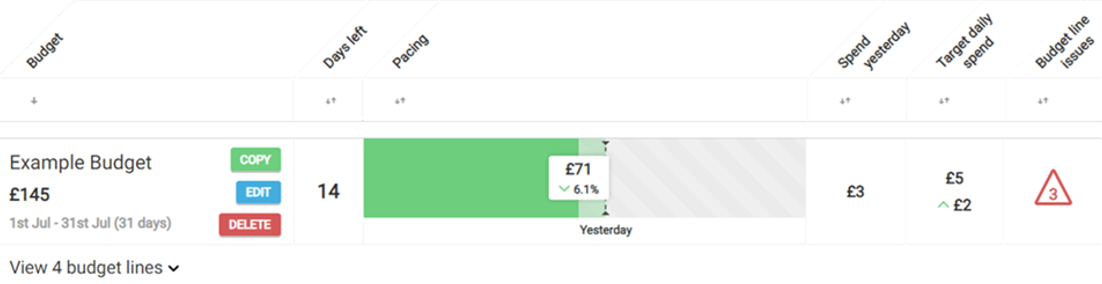
Query analysis
A login of three times a week to do SQR’s for 20 minutes at a time using the Add Queries tool is the equivalent of spending 3.5 hours adding queries manually. In addition, by using the Add Queries tool coupled with the routing negatives automation there is no need to manage cross match negatives.
Find out more about reviewing queries.

Not only will regularly doing this improve the control you have over the search terms you’re triggering, but it will also help with other areas of Squared.io: absolute top, budget hit, missing queries, engagement score, and reach score.
Weekly: check insights for quick wins and fixes
There are many penalties which are easy to fix and improve performance. Find out more about actioning Squared.io insights. By fixing on average 2 a week (dependent on size of the penalty!), in a relatively short space of time, there will be tangible improvements to the hygiene of the account and still leave you time in the rest of the week to focus on more strategic work.
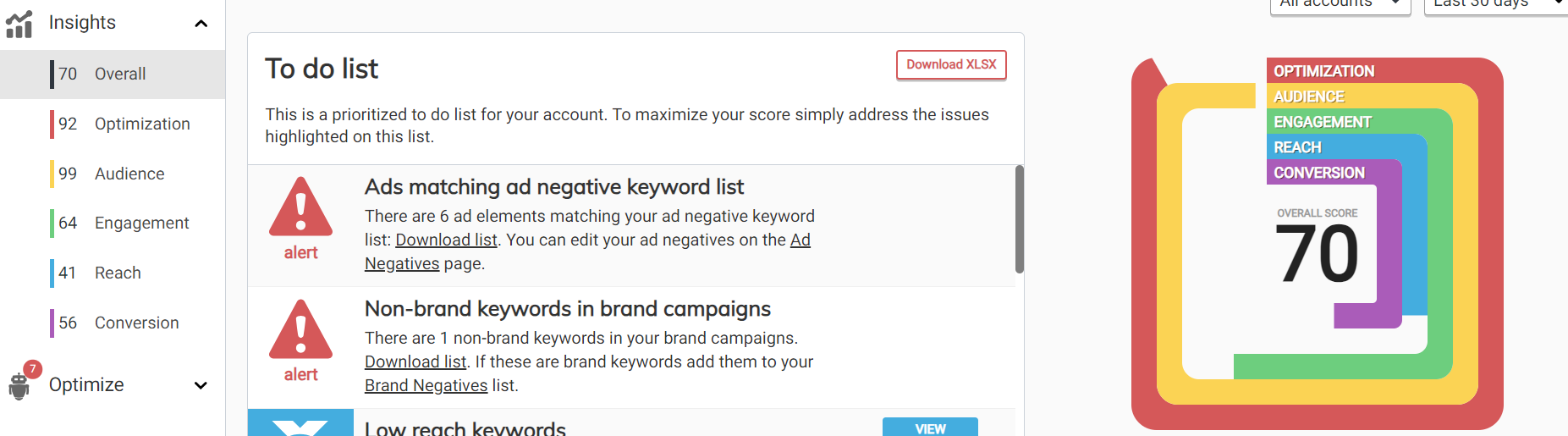
Fixes (Optimization score)
- Negative conflicts: Remove the negatives blocking your live exact match keywords. If the keywords are being blocked intentionally, just pause or remove the keyword
- No audiences: Apply the relevant audiences and set them to "targeting" on RLSA campaigns missing targeting. More information on targeting settings here
- Missing brand safety: Check if key brand safety exclusions are missing on your activity (e.g. tragedy content, unrated videos, live streaming videos). More information on brand safety settings here
- Missing content theme exclusions: Check if key content theme exclusions are missing on your activity (e.g. family content, politics etc.). More information on brand safety settings here
- No shared libraries: Shows you campaigns with no negative keyword shared library lists applied. Most accounts will have a set of terms they should never appear for. Check your Squared.io negatives have been applied to resolve this and prevent future issues
- URL expansion on: Using this setting could result in sending visitors to pages you don't intend to advertise so adding URL exclusions is advised.
Targeting issues (Audience score)
- Targeting the world: This is usually done in error
- Language mismatch: Campaigns with identical geo-targeting, but differing language targeting is usually done in error. Having consistent language targeting will ensure you are targeting the correct audience
Ad diagnostics (Engagement score)
- Too many ads: If you have more live ads than expected, there could be old ads live which need removal. Setting up ad negatives can help prevent this from happening
- Low sitelink and callout count: Check ad groups missing the recommended number of extensions and apply them to help boost CTR / ad rank
- No RSAs: See which ad groups are missing RSAs and implement them
- Disapproved ads, keywords (Reach score) and sitelinks: Fix ads, keywords and sitelinks currently disapproved
- Auto-created video assets: Google auto-created video assets may not follow your brand guidelines and these should be reviewed and removed if necessary
Shopping issues (Reach score)
- Product disapprovals: Fix disapprovals on products in GMC
- Product demotions & errors: Resolve products missing out on impressions due to missing or incorrect columns in GMC
Bidding errors (Conversion Score)
- Maximize bidding strategy without a target: Using a maximize conversions or maximize conversion value bidding strategy without a CPA or ROAS target set could lead to negative performance due to unnecessarily high bids being used for limited additional conversions
- Not using smart bidding: Campaigns not using smart bidding can have a negative effect on campaign performance.
Monthly / quarterly: work on a larger project
These are items that can be discussed and planned using insights from Squared.io, which can highlight continuous growth of the account(s). These can take a little longer and require more data to review but are valuable in improving the performance of an account.
Missing product categories (Audience score): The product category column is one of the key values used by Google to determine which queries to show your products for – so this should be as granular as possible to match to the most relevant queries and expand reach. You can find the available product categories and IDs here.
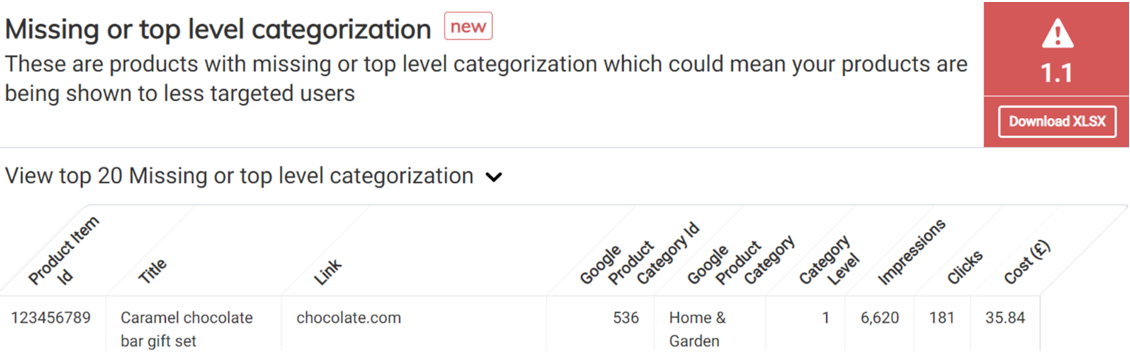
RSA improvement (Engagement score): Having a 'good' or 'excellent' RSA ad strength can help your ads deliver more impressions. Use the "RSA low ad strength" report to see which RSAs have poor or average ad strength. Find out more about ad strength here.
We show you Google's recommendations for improving your ads, with a headline and description breakdown on the download - helping you decide which to keep and which to test. You can also improve you ad copy using our ChatGPT integration, which you can see here.
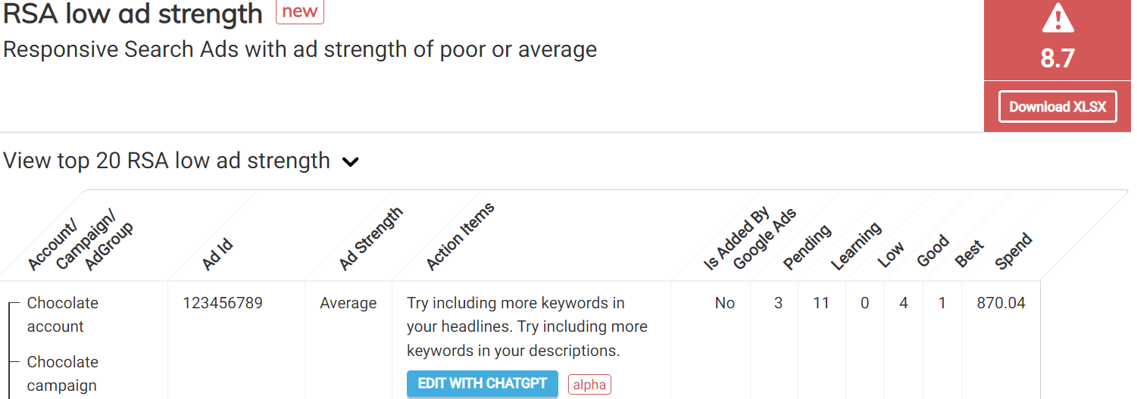
Quality Score improvement (Engagement score): The most conclusive way to save money in Google Ads is by improving quality score. Value score highlights how quality score is trending across the account, and has reports for decreasing, increasing, low and very low score keywords. These reports show you each area of quality score and their historic level to help pinpoint potential improvements and monitor the impact of any copy or landing page changes made.

Reducing spend on non-converting entities (Conversion score): Use this report to help prevent wastage on your account. It shows you the keywords or shopping product groups spending the most money without delivering conversions over the last 30 days (you can change the date range in the top right).
You can download this report to see the highest spenders which have not recently converted and decide which action to take - whether that's pausing keywords, excluding products or tweaks to landing pages, bids or copy.
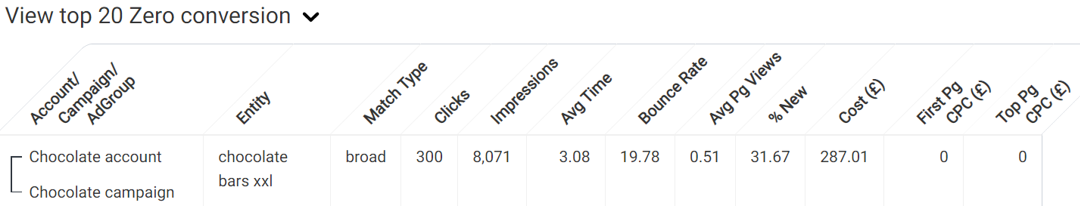
Reducing high bounce rate spend (Conversion score): Keywords with a high bounce rate suggest a lack of congruence in the customer journey. This may indicate that either the landing page the user is being directed to is not relevant enough or that the keyword is not of high value to the business.
Squared.io identifies keywords with a greater than 75% bounce rate in the reporting period. You should consider deleting keywords on this list or change the final URL to one that is more relevant. We also show you keywords with a lower than 10% bounce rate - which might indicate your Google Analytics tag has not been implemented correctly.
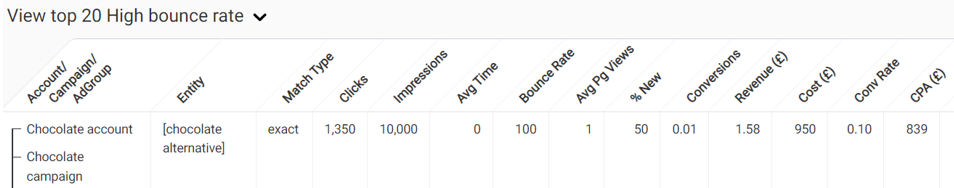
n-grams analysis (Add queries under Optimize): This report analyses all of your missing queries and shows you the aggregated performance for every n-gram (an n-gram is a phrase made up of a number (n) of words) in terms of CTR, spend and impressions. This allows you to quickly identify phrases that you could add to your ad groups, but at the same time, could highlight a negative phrase to add to your account-level shared library.
You can find out more about Squared.io's n-grams report here.
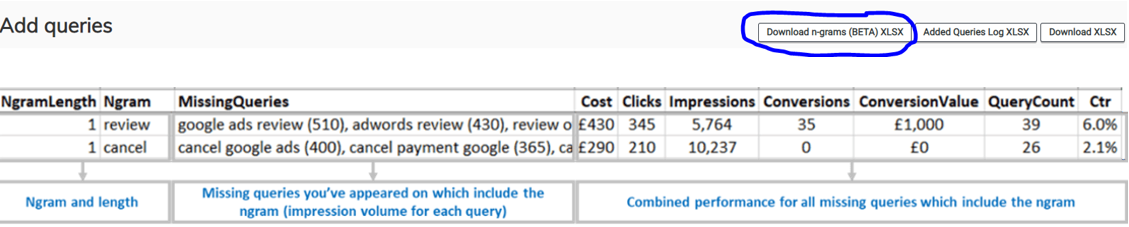
Competitor queries (Add queries and Competitors under Optimize): Get actionable keyword research by using the competitor feature to find new queries that are currently being missed in your paid search activity (and organic rankings if you've linked Search Console).
Find out how to use the competitor feature here.
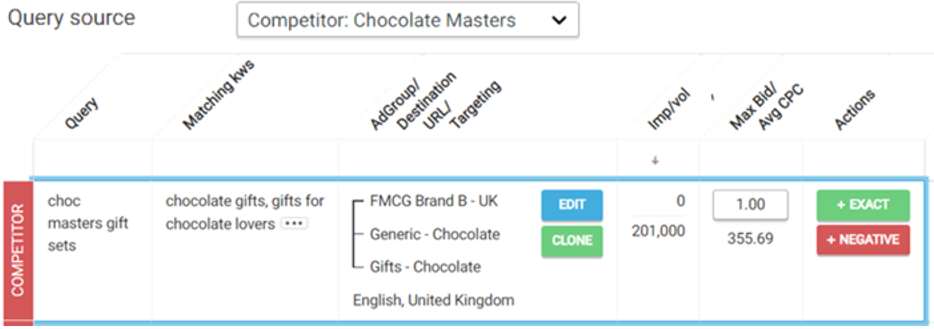
Organic queries (Add queries under Optimize): If you're looking to maximise your search coverage, perform a gap analysis between SEO and PPC by surfacing the queries you’re ranking for organically but missing out on in paid search. This view includes the organic delivery for impressions and clicks as well as the average monthly search volume according to Google.
Find out more about organic queries here.
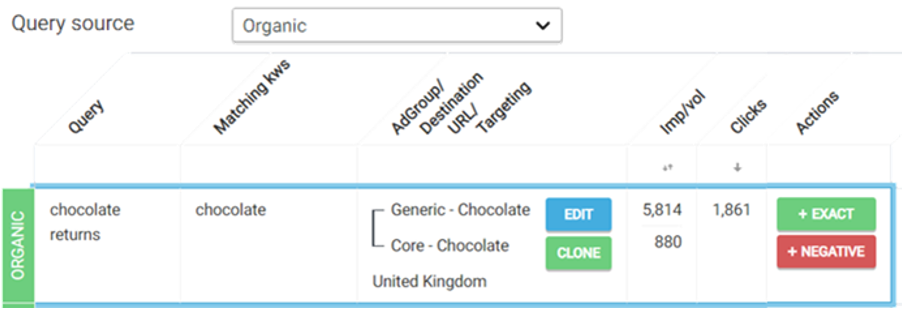
Monitoring organic overlap (Organic Overlap under Optimize): You can use this report to see if there are potential cost savings to be delivered on the keywords you're buying when they are also ranking organically and have low paid search competition.
Find out more about organic overlap here.
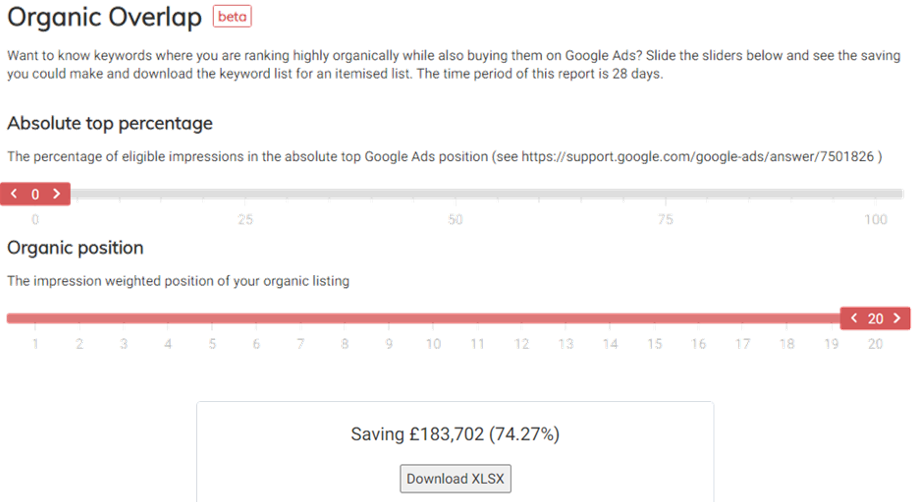
Monitoring internal overlap (Group level): If you're running accounts with overlap in the target market and audience, you can use the keyword overlap report find duplicate keywords and queries across your Google Ads portfolio – helping reduce internal competition.
You can also use the report for single brands running in multiple markets to find common queries and keywords which underperform in all markets and should be negated.
Or to find queries and keywords performing well in some markets that would benefit from expansion into other market accounts.
Get more information on group keyword overlap.
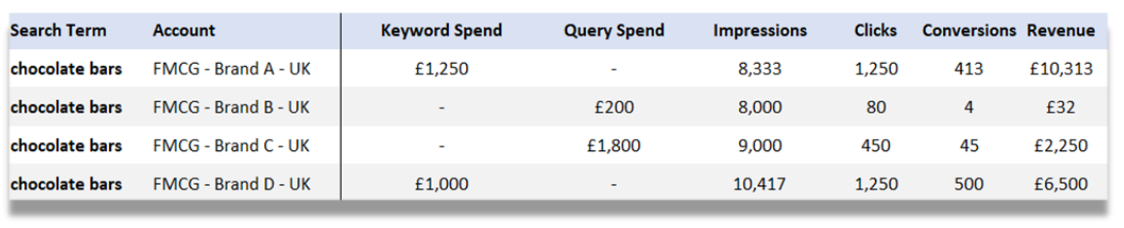
Low reach keywords and ad groups (Reach score): The low reach table shows the exact match keywords with the highest potential to increase impressions. This can help with budget planning and forecasting as well as shifting non-exact match spend to stronger performing exact match keywords.