If a member of staff leaves or you've created a new alias to authorize your Google Ads accounts, you do not need to delete and re-upload the accounts, as this will take hours to complete and remove historical data. Follow the instructions below:
- Add new authorization: Ensure that you have added the new authorization in Squared.io with access to the Google Ads accounts in question. To do this, go to Google Ads in the cog menu, then select Sign In with Google and follow the instructions.
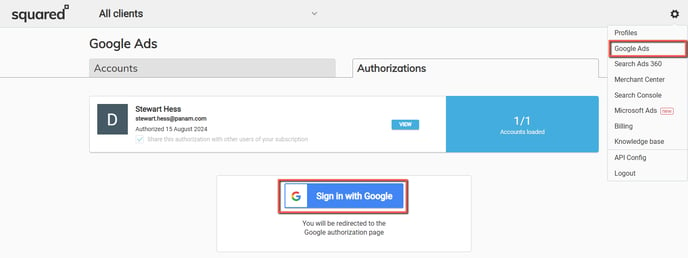
- Transfer to new authorization: On the Authorizations page in Squared.io, select view on the Authorization you would like to transfer the Google Ads accounts to, then find the accounts in the list on page, selecting "Transfer to this authorization":
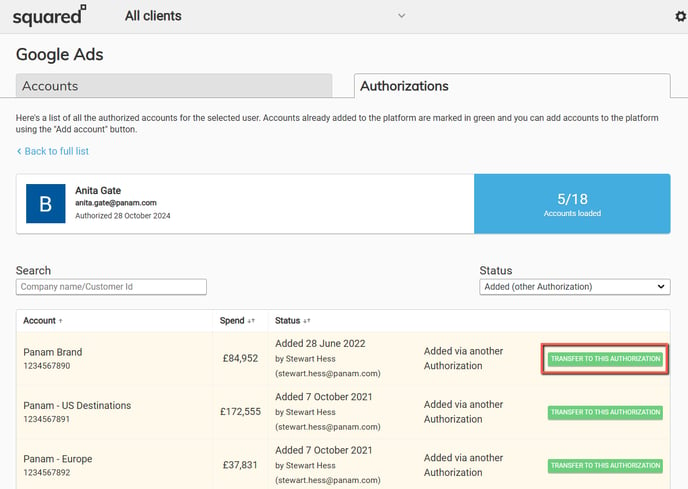
Once done the authorization is immediately switched!
